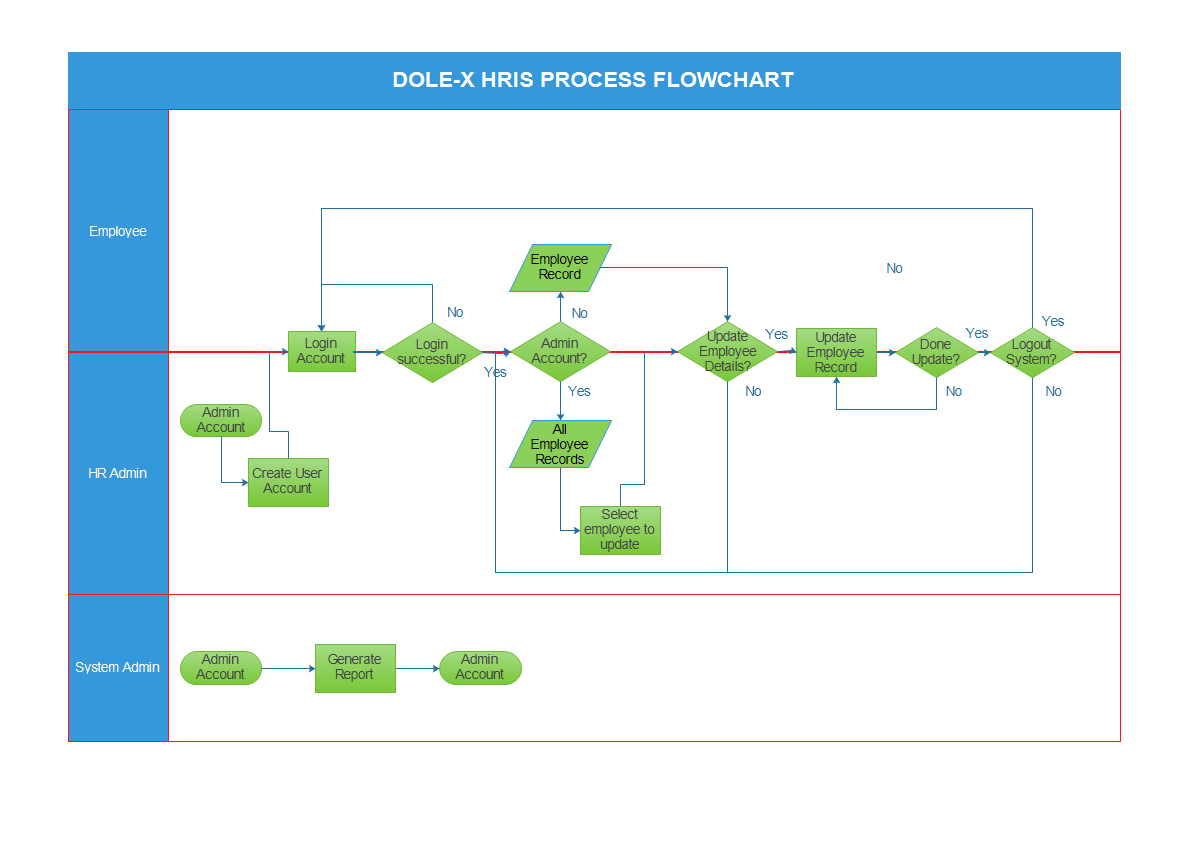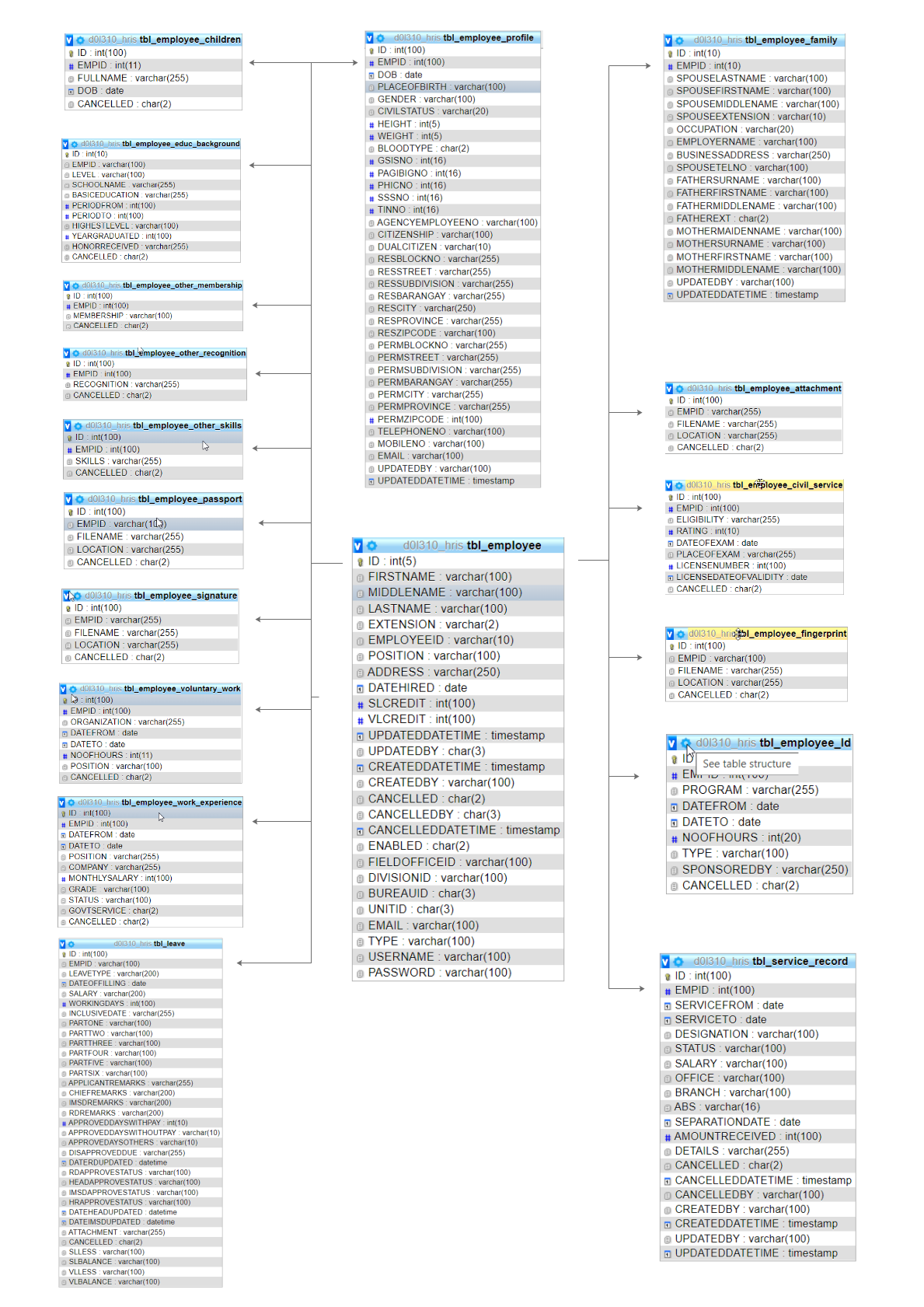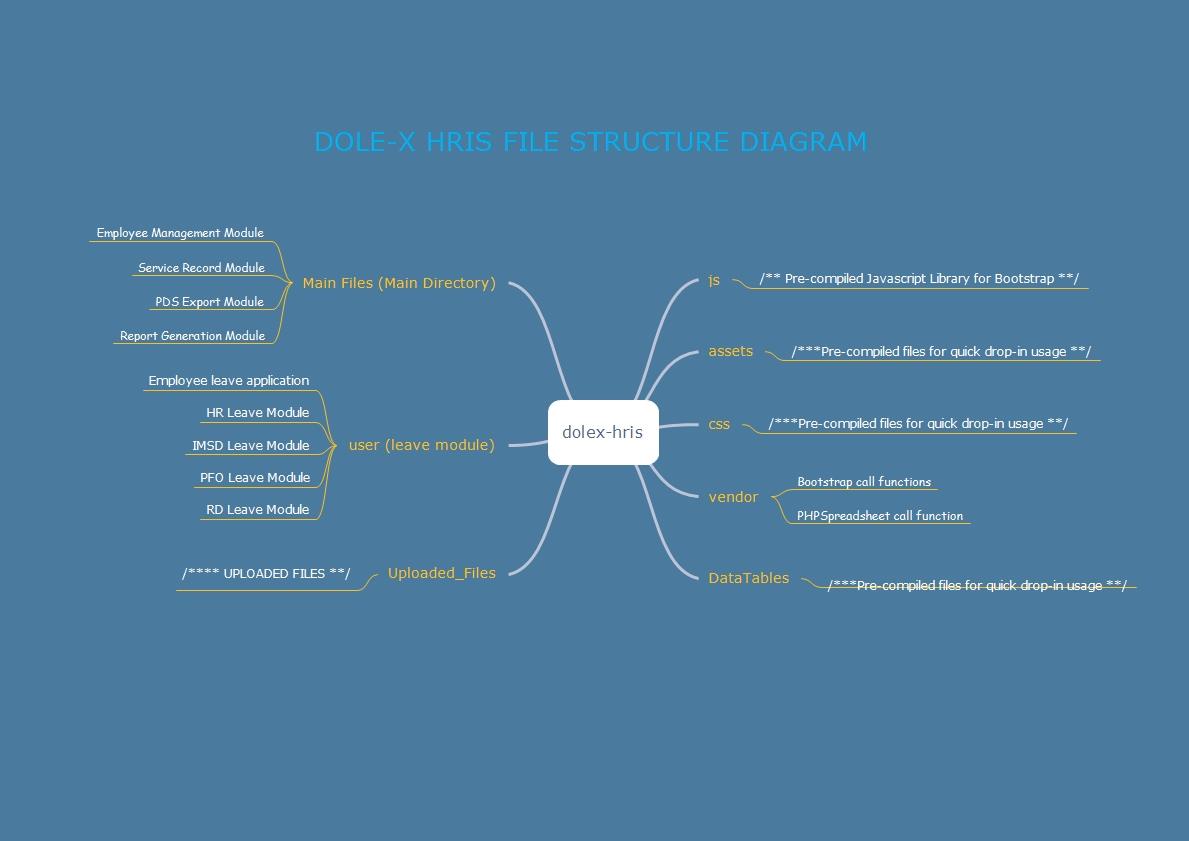3. System Details
3.1. System Process Flowchart
3.2. Use Case Diagram
As of version 1, DOLEX-X HRIS has 3 main users for the system.
- Employee
- HR Admin
- System Admin
System Admin - Oversees the operation of the system. System Admin's primary role is to generate report.
Human Resource (HR) Admin - HR Admin mainly is in charge of managing the employee records that are encoded or profiled in to the system. HR Admin account can create user account, update employee records (such as profile and service records), upload supporting documents,generate PDS and reports. Primarily, HR Admin is the one in charge of user creation, thus, this account can access all accounts and employee records in the system.
Employee - Main functions of an Employee account is updating of employee records. This account can update the profile and upload supporting documents. An employee account can ONLY update its own record. An employee account cannot update other employees' account
3.3. Database Structure Diagram
In the figure above, tbl_employee is the main table which is the also the table to be queried during login. tbl_employee extends its data by reference other tables through the foreign key EMPID. This database is structure in phpmyadmin thru InnoDB engine with utf8mb4_general_ci collation.
Current database name used in the web server (inMotion Hosting) is dolexp5_hris_db
Database User credentials in order to use the database:
Username : dolexp5_hrisadmin
Password : dolexp5_hrisadmin
3.4. File Structure Diagram
The main file to access is the admin.php file, which is located in the main directory of the dolex-hris project folder. The common file structure of the modules are as follows:
a. Module Page file - This document contains the HTML tags and overall layout of the page. Example of this files are the following - viewEmployee.php, serviceRecord.php, employee_detail.php
b. Javascript Function File - This file contains the javascript functions of the html page. All events such as button action and click function, including DataTable function, are called in this file. This file acts as function call to call API that will perform data functions to the database. Example of this file are - viewEmployee.js , serviceRecord.js
c. PHP API Action File - This file handles the S_POST Request sent by Javascript Function File through JQuery Plugin. This file is in charge of performing SQL Queries to the database. Majority of the queried data are called using this action files. Example of this file are - viewEmployee_action.php, serviceRecord_action.php, employee_detail_action.php